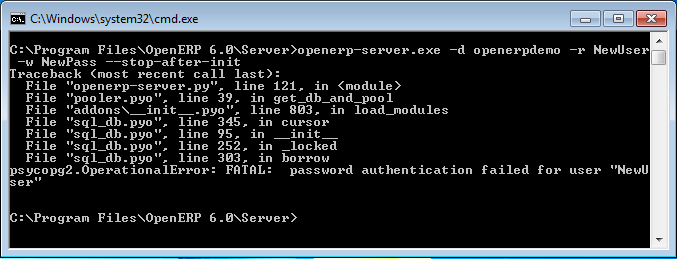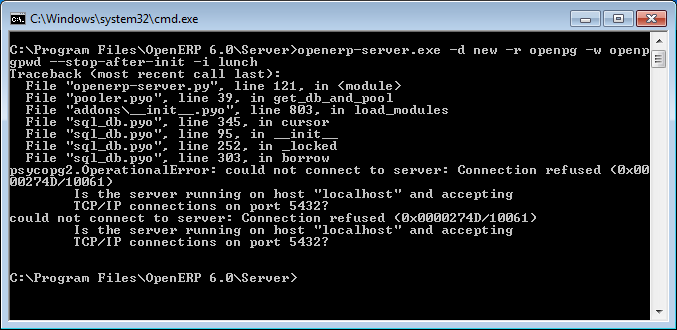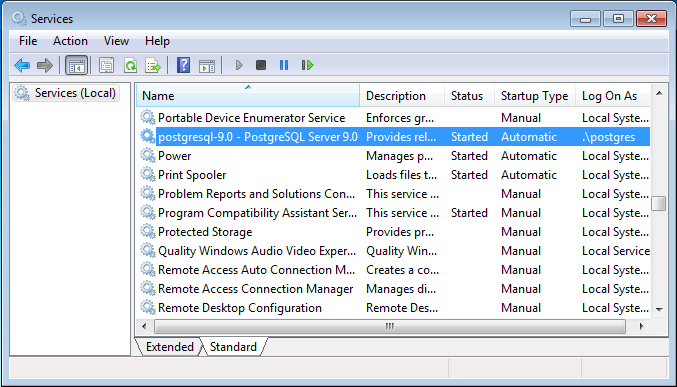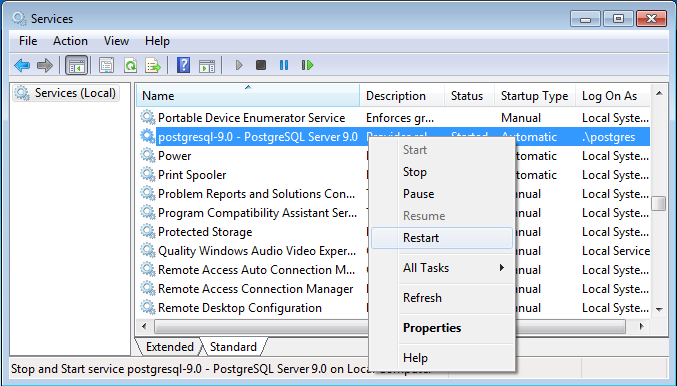问题解决和Windows补充安装信息¶
PostgreSQL 管理¶
OpenERP Server 链接 PostgreSQL 错误¶
如果你从命令行用指定的用户名/角色(-r)和密码(-w)初始化一个数据库,请确保你已经创建了一个一致的 POstgreSQL 用户。 否则你会遇到如下显示的错误信息:
User authentication failure 用户认证失败
你也会遇到其它的类似下述情形的问题:
Database connection failure
In this case, check if the service postgresql-9.0 - PostgreSQL Server 9.0 is running in the Services Manager ().
PostgreSQL 9.0 in the Services list
You can edit the service configuration to start PostgreSQL as a service on system boot. This is usually the default.
Configure PostgreSQL 9.0 service
If your PostgreSQL service is running, but you get connection errors, you can restart the service.
Restarting the service