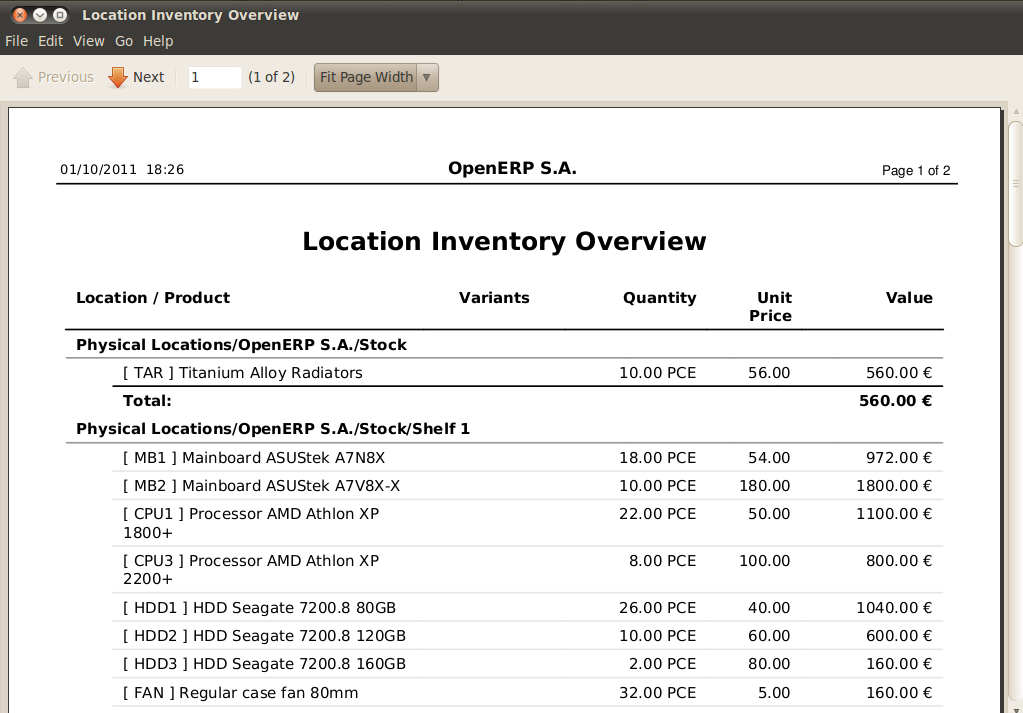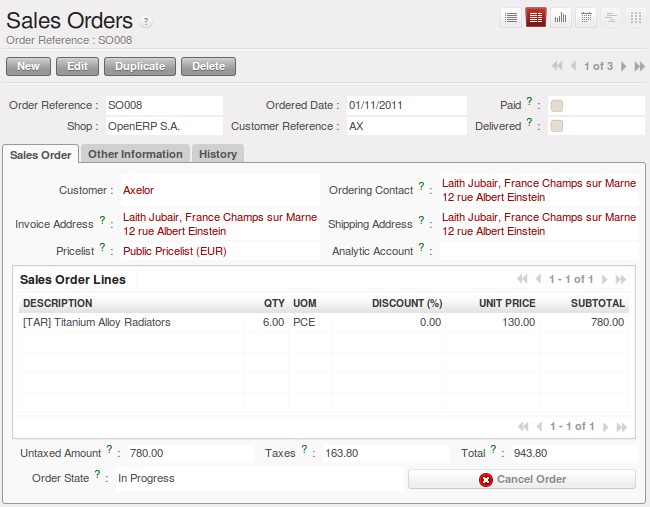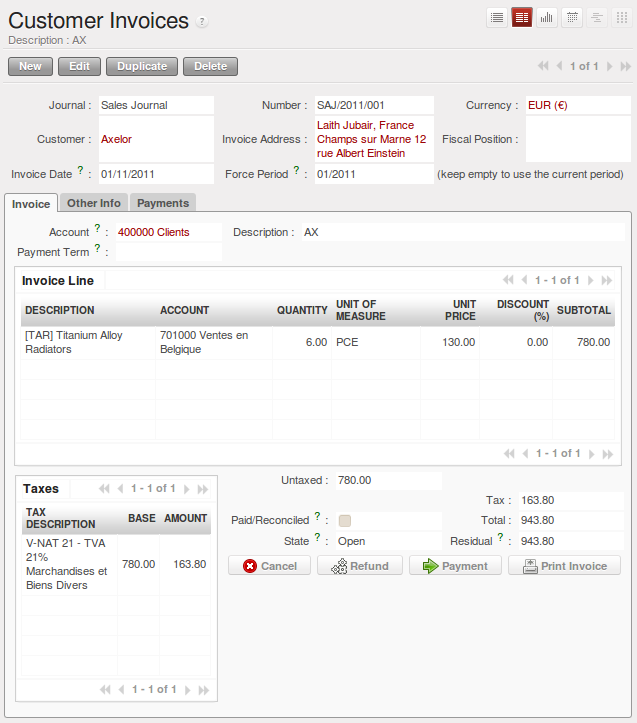优化 采购/销售 业务流程¶
为了熟悉业务流程,下面我们以采购与销售两个业务做样例.
首先是采购业务,我们要达成下面的目的:
- 从 元件供应商 那里以单价 56.00 采购 10 个 钛合金散热器 .
- 做采购收货入库操作.
- 做供应商采购发票.
- 支付该发票.
然后,我们再做销售业务,以下面的数据为样例:
- 向 客户 Smith and Sons 以单价 130.00/个 销售 6 个 钛合金散热器 .
- 安排发货送货.
- 开据客户发票.
- 并做客户收款.
采购¶
要给供应商下达采购任务,菜单入口在 中文菜单项为 点击 新建 按钮即可。
并填写采购订单中下面的字段:
- Supplier :
Plumbing Component Suppliers.
当你选择了 供应商 后, 采购订单会自动完成该供应商的 地址 及 价格表 字段。
录入下面的数据:
- 产品 :
钛合金散热器- 在这里你可以按输入进行产品的模糊查询,当你输入一些产品名称关键词后按Tab键或者点击右侧的 放大镜 图标, 就会按给定的关键词弹出相关的产品查询结果窗口,供选择产品(前提是你已录入过相关产品的基础物料数据), 另外,如果你提供的查询只有一个结果时,系统会自动替你选择(Tab键录入方式)。
当你在采购明细行选择一个产品后,OpenERP会自动将该产品的其他下面的信息带出来:
- 单位 : 产品的默认采购单位,
- 名称 : 产品的描述性名称,
- 交货日期 : 采购预计交付时间,
- 单价 : 产品的价格规则产生的默认采购价格,
- 辅助核算项 : 当你设置了辅助核算默认项值,会自动带出来。(本例没有设置相关辅助核算),
- 税 : applicable taxes defined in the partner, if specified, otherwise in the product, if specified (there are not any in this example).
按上面的需求,修改采购订单中的数量及价格字段:
- 数量 :
10.00. - 价格 :
56.00.
保存采购订单明细,点击 关闭 按钮关闭 明细 窗口. 点 保存 按钮, 可以保存数据并查看明细数据而不关闭窗口.
目前为止采购还仅是询价状态,现在你可以使用 采购经理或者 公司财务的角色 进到本采购单 点击 转换为采购单 的按钮, 批准该笔采购.
现在你点击 收货与发票 页签时,你可以看到收货地址是你所在公司 仓库 的 收货地址 。
并且系统已经自动为本次采购生成了草稿状态(还可以根据需要进行修改)的供应商发票。
因为目前为止还没有涉及财务部分,所以这个留到后面财务人员进行确认核准操作。
收货¶
在确认采购后,就需要等供应商送货,并按下面的操作进行收货操作:
- 点开各个菜单项前的展开图标 .
Note
From the Purchase Order
You could have clicked the Receptions link to the right of the Purchase Order to reach the same screen, but this would confuse the purchasing role with the stores role. That link is very useful during testing and training, however.
- When the Incoming Shipments window appears, select the name of the entry in the list (
IN/00002) to display the Packing List itself – you would usually do a search for the supplier name or order number in a list that was larger than this – then click Process to load the Process Document form.- Click Validate to indicate that you are receiving the whole quantity of 10 units.
当你收货确认这一刻,你应该可以在对应库存查询到公司该产品的相应库存量了. 恭喜恭喜...
使用菜单 你可以找到产品 钛合金散热器 实物库存和虚拟库存数量为10.0了。 单击该产品进入到产品 表单 页后,在右面最右侧的 按库位查看库存 链接可以直接查看该产品在各个物理库位与虚拟库位的数量分布情况。点击 库位库存概要 报表就可以查看到各库位各产品的详细库存情况。
Tip
复式记帐的物流管理
OpenERP operates a double-entry stock transfer scheme similar to double-entry accounting. Because of this you can carry out various analyses of stock levels in your warehouse, along with the corresponding levels in Partner Location at your Supplier. The double-entry system, analogous to that of accounting, enables you to keep track of stock movements quite easily, and to resolve any errors that occur.
开票管理¶
When you have received an invoice from your supplier (which would usually be sent to your Accounts department), go to the menu to open a list of supplier invoices waiting for receipt. These invoices enable your Accounts Department to match the price and quantities ordered against the price and quantities on the supplier’s invoice (and since it is not uncommon to receive an invoice showing details more favourable to the supplier than those agreed at the time of purchase, this is a useful function).
In this example, you created an invoice automatically when you confirmed the supplier’s Purchase
Order. That is because the Invoicing Control field on the order was set to From
Order(the default option). Other options enable you to create invoices at the time of
receiving goods or manually. The initial state of an invoice is Draft .
Now click the invoice for your order PO00001 to display its contents. You can compare the
goods that you have recorded there with the invoice received from your supplier. If there is a
difference, it is possible to change the order lines to, for example, add a delivery charge. Click
Validate to confirm the invoice and put it into the Open state.
当发票核准时,系统会自动生成对应的会计凭证.这时打开 公司的会计科目一览表( ,
在 科目一览表 窗体中 点击 打开一览表 按钮,
你就可以看到对应的 材料采购 科目借方余额与 应付帐款 科目贷方余额 为 560.00 元.
支付货款¶
选择菜单 and click on the Unpaid button for a list of supplier invoices that have not yet been paid. 写PO00001在源文档文本本身发现发票。在实践中,你将会寻找发票通过订单号,或更普遍而言,他们的付款日期为发票接近。
在打开的供应商发票页面点击 支付发票 按钮, 打开 发票支付 窗体进行发票支付操作.
供应商 与 日期 会自动从发票获取. 你只需要选择 支付方式 并点击 核准 按钮即可.
Note
支付发票
这里描述的方法是为企业,不使用他们的会计系统付账单—— 只是来记录他们
If you are using the account module with all its features, other, more efficient, methods let you manage payments,
such as entering account statements, reconciling paperwork, using tools for preparing payments,
interfacing with banks.
You can monitor the accounting impact of paying the invoice through the chart of accounts available
from the menu . OpenERP
automatically creates accounting entries from the payment, and can reconcile the payment to the
invoice. You now have a new transaction that has debited the Payable account with 560.00 and
credited the Cash account.
If you look in you will see both
accounting transactions, one in each of the Purchase Journal and Bank Journal in
Draft state.
商机产生销售¶
In OpenERP, sales proposals and sales orders are managed using documents that are based on the
same common functionality as purchase orders, so you will recognize the following documents in general
but see changes to their detail and to their workflows. To create a new sales proposal, use the
menu and click on New button which creates a new order in a state of Quotation , then:
- Select the Customer
Axelor. This has the effect of automatically completing several other fields: Ordering Contact, Invoice Address, Shipping Address, and the PricelistPublic Pricelist (EUR). They are all only defaults, so these fields can be modified as you need.- Click the New button in Sales Order Lines section to open a Sales Order Lines window.
- Select the product
Titanium Alloy Radiator. Although the Product field is not itself required, it is used by OpenERP to select the specific product so that several other fields can be automatically completed on the order line of the proposal, such as Description, Unit of Measure, Unit Price, Procurement Method, Delivery Lead Time, and Taxes.- Change the Quantity (UoM) to
6and the Unit Price to130.00. Then click Save & Close and the line appears on the quotation form.- On the Other Information tab of this Sales Order, select a Picking Policy of
Complete Deliveryand Shipping Policy ofInvoice on Order After Deliveryfrom their dropdown menu lists.- Return to the first tab Sales Order and validate the document by clicking Confirm Order which calculates prices and the changes the order’s state from
QuotationtoIn Progressas shown in screenshot Sales Order Form. If you were in negotiation with the prospective customer, you would keep clicking Compute and Save, keeping the document inQuotationstate for as long as necessary.
Go to to display a list of
products: just the one, Titanium Alloy Radiator , currently exists in this example. Its
Real Stock still shows 10.00 but its Virtual Stock now shows 4.00 to reflect the new future requirement of 6 units for dispatch.
发货备货¶
仓库管理员通过菜单项 可以列出当前待处理的送货单, 本例中, 你可以找到由前面的销售单而产生的送货单.
Tip
Running Schedulers
At the moment, your Sales Order is waiting for products to be reserved to fulfil it. A stock reservation activity takes place periodically to calculate the needs, which also takes customer priorities into account. The calculation can be started from the menu . Running this automatically reserves products.
If you do not want to have to work out your stock needs but have a lean workflow you can install the
mrp_jit (Just In Time) module.
Although OpenERP has automatically been made aware that items on this order will need to be
dispatched, it has not yet assigned any specific items from any location to fulfil it. It is ready to
move 6.00 Titanium Alloy Radiators from the Stock location to the Customers
location, so start this process by clicking
Check Availability. The Move line has now changed from the Confirmed state to
the Available state.
Then click the Process button to reach the Process Document window, where you click the Validate button to transfer the 6 radiators to the customer.
To analyze stock movements that you have made during these operations, use
and find this product, then click on the action
Stock by Location which is at the right most side to see that your stocks have reduced to
4 radiators and the generic Customers location has a level of 6 radiators.
进销存¶
Use the menu
to open a list of Sales invoices generated by OpenERP. If they are in the Draft state, it means that they do not yet have any presence in the accounting system. You will find a
draft invoice has been created for the order SO00008 once you have dispatched the goods
because you had selected Invoice on Order After Delivery .
Once you confirm an invoice, OpenERP assigns it a unique number, and all of the corresponding
accounting entries are generated. So open the invoice and click Validate to do that and
move the invoice into an Open state with a number of SAJ/2011/001.
You can send your customer the invoice for payment at this stage. Click Print Invoice to get a PDF document that can be printed or emailed to the customer.
You can also attach the PDF document to the OpenERP invoice record. Save the PDF somewhere
convenient on your PC (such as on your desktop). Then click the Add button to the top right of
the invoice form (it looks like a clipboard). Browse to the
file you just saved (record.pdf if you did not change its name).
This gives you a permanent non-editable record of your invoice on the OpenERP system.
Review your chart of accounts to check the impact of these activities on your accounting. You will see the new revenue line from the invoice.
客户收款¶
Registering an invoice payment by a customer is essentially the same as the process of paying a supplier. 在菜单中 , 点击你想要设置为已付的发票名字:
- 使用 Payment 按键打开一个`Pay Invoice`新窗口.
- 选择 Payment Method, 在这个例子中使用
现金then validate the entry.
Check your Chart of Accounts as before to see that you now have a healthy bank balance in the Cash account.