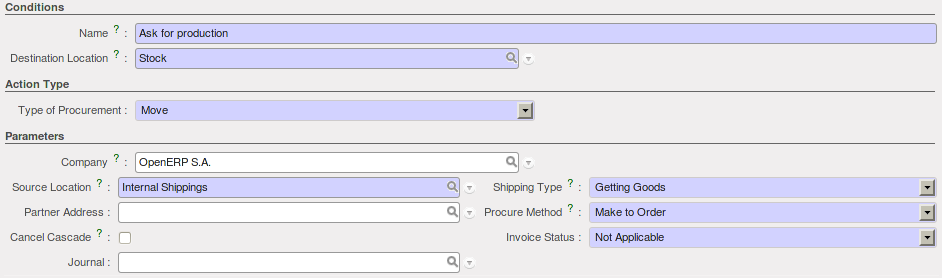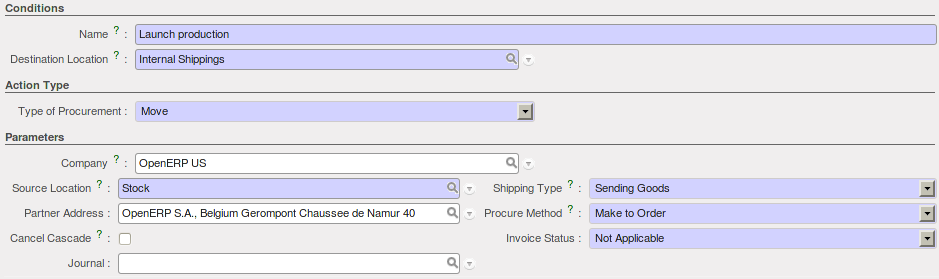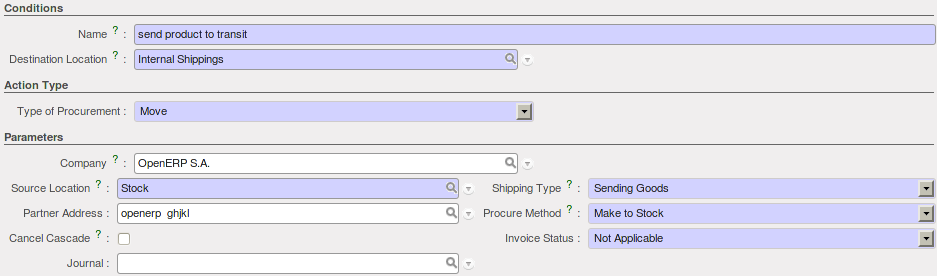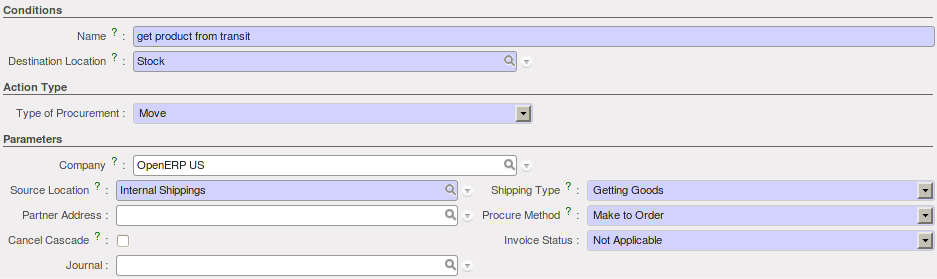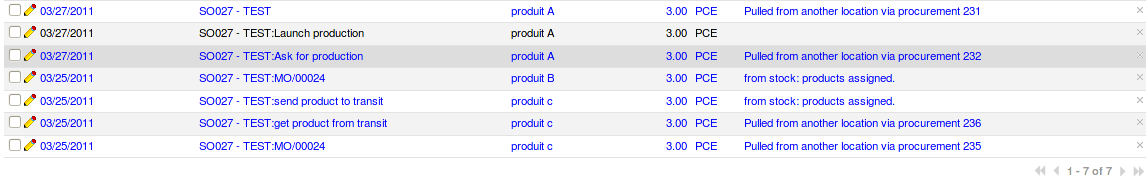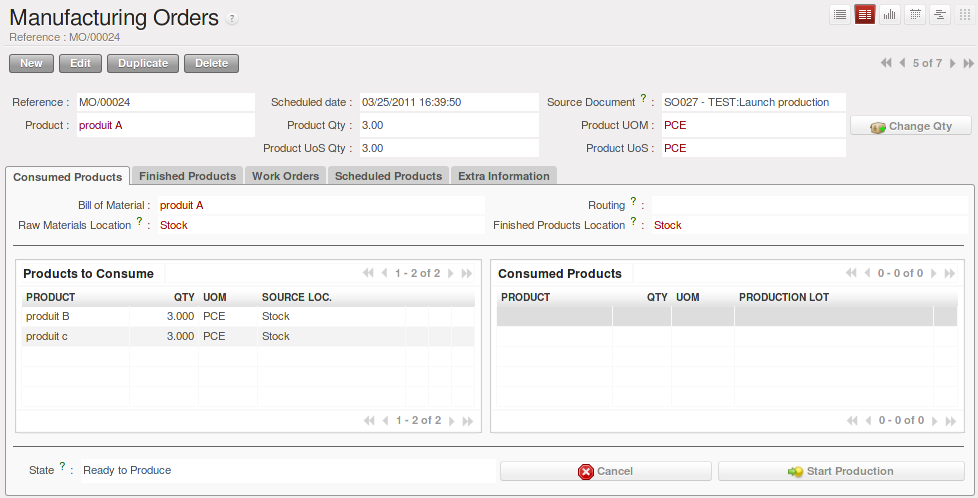库位例子¶
在本节中,我们将用一个更详细的例子,你将看到其中包含在前面的章节中的不同的概念.
下面的例子将使用库位类型 Stock Location types, Logistic Flows 和 Bill Of Materials.
我们有两个公司: OpenERP SA 和 OpenERP US.
我们有三个产品: Product A, Product B 和 Product C. 每个产品, 我们将定义库位,以确定从那个地方来取这些产品.
一个 Product A, 我们需要 Product B 和 Product C. 因此我们需要定义一个产品A的 物料清单.
| Field | Value |
|---|---|
| Product | Product A |
| Product Qty | 1 |
| Name | Product A |
| BoM Type | Normal |
| Company | OpenERP US |
生产一个 Product A 不同成分是一个 Product B 和一个 Product C .
| Company | What |
|---|---|
| OpenERP SA | Sell the Product A |
| OpenERP SA | Store the Product C |
| OpenERP US | Produce the Product A |
| OpenERP US | Store the Product B |
| Name | Type | Product | Goal of the flow |
|---|---|---|---|
| Ask for Production | Pull | Product A | OpenERP SA asks OpenERP US to produce the Product A |
| Launch Production | Pull | Product A | OpenERP US launches the production of the Product A |
| Send Product to Transit | Pull | Product C | OpenERP US asks for the Product C to OpenERP SA |
| Get Product from Transit | Pull | Product C | OpenERP US receives the Product C |
这里是各种详细的工作流:
通过这样的配置, 当销售订单确定销售 3 个 Product A 并且计划被执行, 你将得到下面的需求:
并且生成下面的库存移动:
因为我们用了两个不同公司做案例, 生成了不同的库存移动. 产品从 OpenERP SA 移动到了 OpenERP US 做为 Products C. 通过制造 过程后, Products A 从 OpenERP US 移动到 OpenERP SA 出售给客户.
一旦你对 Products B 和 Products C 配置了不同的移动, 生产订单在 待生产 状态. 你就可以开始 3个 Product A 的制造.
由于两家公司应用, 你需要确认不同的交付. 一产品交付 从 OpenERP US 到 OpenERP SA ,另一产品交付从 OpenERP SA 到客户. 现在你可以确认交付3个产品从 OpenERP US 到 OpenERP SA, 然后 OpenERP SA 确认接收完成, 交付产品给最终客户.