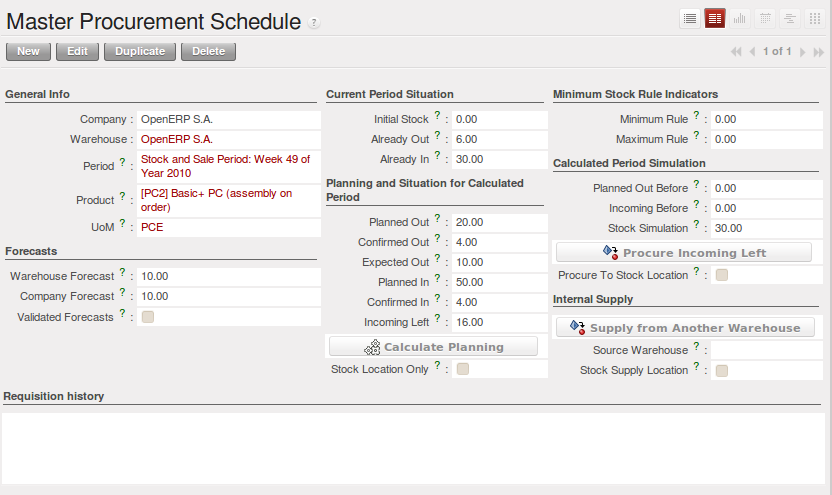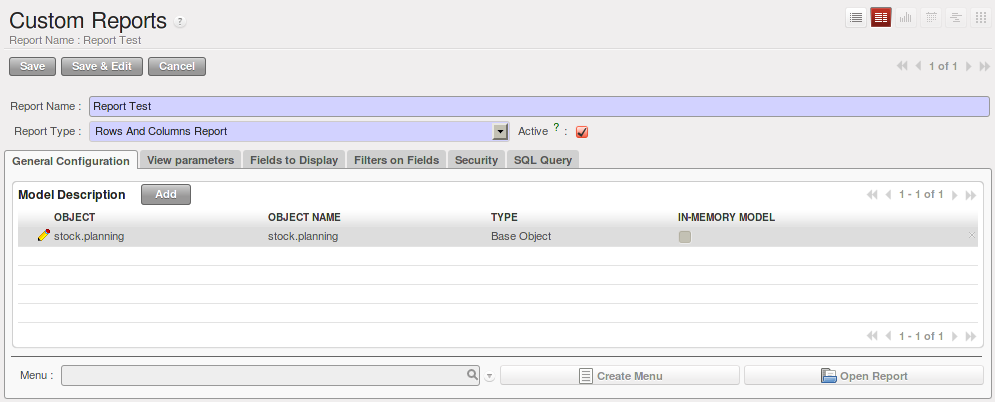估算交付日期¶
标准交付时间¶
在订单中的标准交付时间,有下面三种含义:
- 客户交付时间 :
即你向客户承诺的交货时间. It corresponds to the average delay between the confirmation of the customer order and the delivery of the finished goods. It can be defined in the product form, in the Procurement and Locations tab.
This time will be influenced by the Manufacturing Lead Time and the Delivery Lead Time.
- 生产交付时间 :
指你生产一个生产单位的产品所需的时间. 如果产品由多个半成品组成,则需要加上各个半成品的生产时间. 这个时间需要在产品页面的 guilabel:生产与库位(Procurement and Locations) 页签中去设置.
- 运送间隔时间 :
指你的供应商需要的送货时间. 在产品页的 供应商(Suppliers) 页签中去设置.
For example, if we have to deliver some products to a customer in a month (in 30 days). You promise to deliver the goods to the customer within 10 days, the manufacturing time is equal to 4 days and our suppliers deliver the raw materials within 3 days.
According to those numbers, we will have to start the process in 23 days if we have to order raw materials.
依据MRP1规则的定期物流¶
MRP is a software-based production, planning and inventory control system used to manage the manufacturing process.
It is a computer-based system in which the given Master Schedule is exploded with Bills Of Material, into the required amount of raw material, parts and subassemblies needed to produce the final products in each period.
收入和发出产品计划¶
要控制管理好收/发货时间计划, 你要安装模块: stock_planning.
使用本模块,你可以大致估算出产品的预计送货日期.
Picking单的交付日期会传递到单据明细上面去. 由于一次收/发货可能会有多个产品,所以,根据每个产品可以出的送货日期可以得到该 收/发货的最早及最迟日期.
在日历视图上, 直接拖动单据, 可以直接修改相应数据的计划日期.
管理库存盘点¶
盘点要控制两个点: 实物与账务.
实物盘点则是通过对实际的物理库位上的产品进行纸质盘点,并且数量含过期与损坏的产品.
Reconciliation steps on the accounting side include verification that all inventory purchases are posted, entering adjustments from the physical count and analysing the dollar differences between months. Inventory reconciliation frequency depends on the size, location, and type of inventory in a company’s operations.
物料追溯报表¶
OpenERP可以创建灵活的物料追溯报表. 创建报表请先安装 base_report_creator 模块,并在菜单 中去新建.
您可以打开最近使用过的报表:
- 常规配置:
The aim of this tab is to choose the models your report will rely on.
视图参数
视图页签用于定义报表需要显示的元素. You can choose between the traditional available views (Tree/List, Form, Graph and Calendar) and you can define three different ways to display your report.
显示字段
在 常规配置(General Configuration) 页签中,可以找到可用于显示对象的字段.
如果你需要在报表中使用新的字段,你需要遵循以下要求:
- 顺序(Sequence) - 定义各个字段在报表中的显示顺序.
- 字段(Field) - 定义需要在报表中显示的信息.
- 分组统计方法(Grouping method) - 这里可以配置字段的分组统计方式, 可选有 分组(Grouped), 合计(Sum), 最小值(Minimum), 计数(Count), 最大值(Maximum) 与 平均值(Average) .
- 图表模式(Graph mode) - 配置字段图表展示的参数.
- Calendar mode - defines the meaning of the field for the calendar (Starting or Ending date, Delay, End Date, Unique Colours)
- 过滤项
This tab will let you choose which data to display according to the value of a field. It is possible to manually modify or add new filters according to your needs.
安全项
安全页签用于控制哪些用户组可以显示报表.
Tip
用 OpenOffice 创建报表
安装模块 base_report_designer 后,你就可以利用 OpenOffice 方便地创建与修改报表.
In order to add the extension to OpenOffice, load this module and start the configuration. A new window will ask you to Save As a file that contains the extension.
Once you have saved the file, start OpenOffice and go to , then click Add and select the previously saved file. Restart OpenOffice.org and now you have the extension installed.