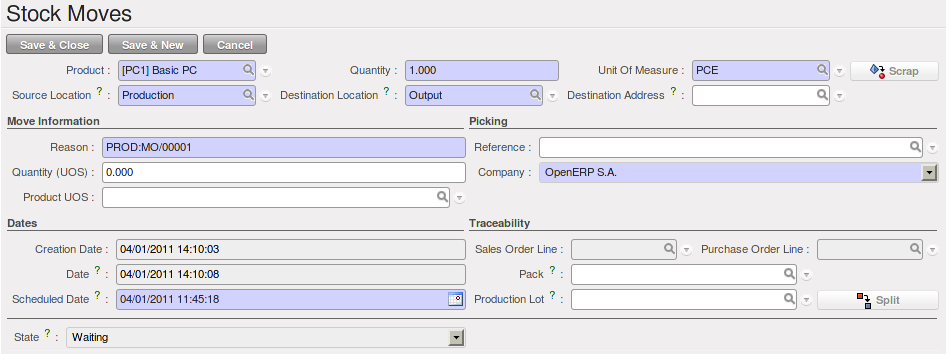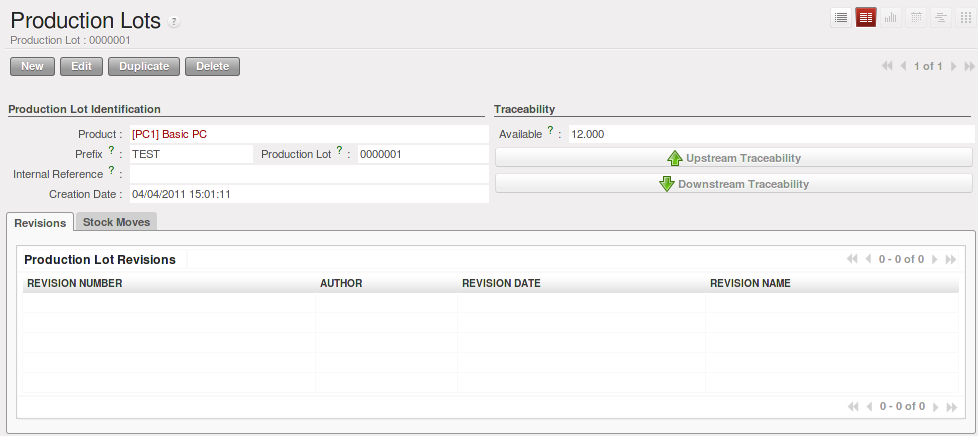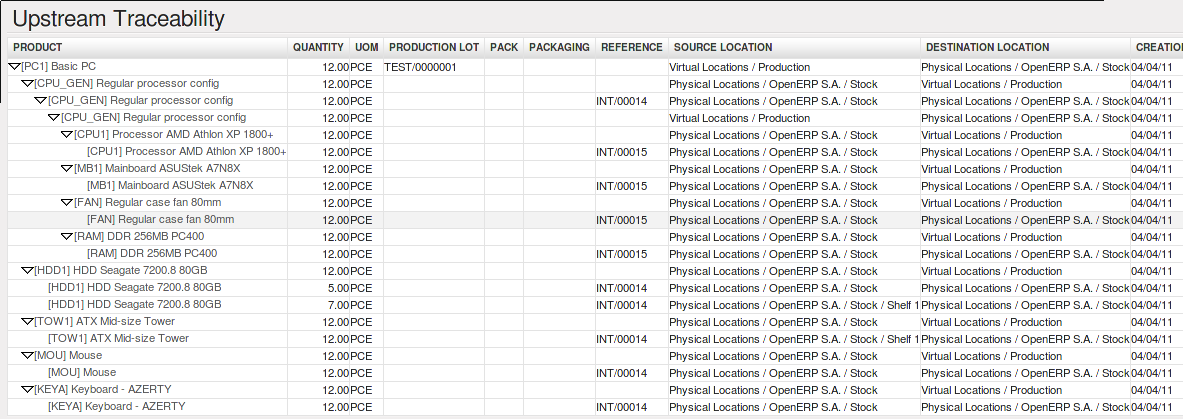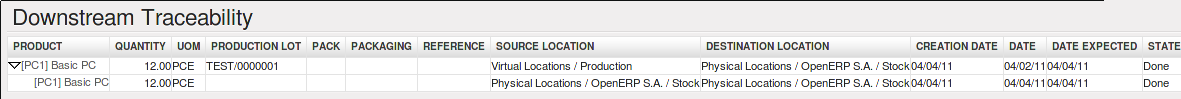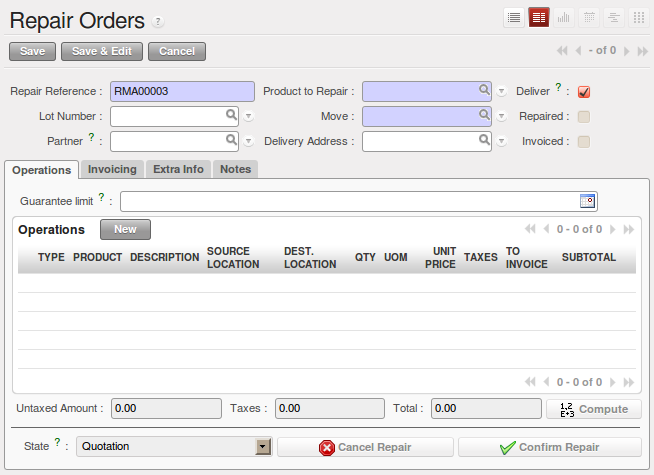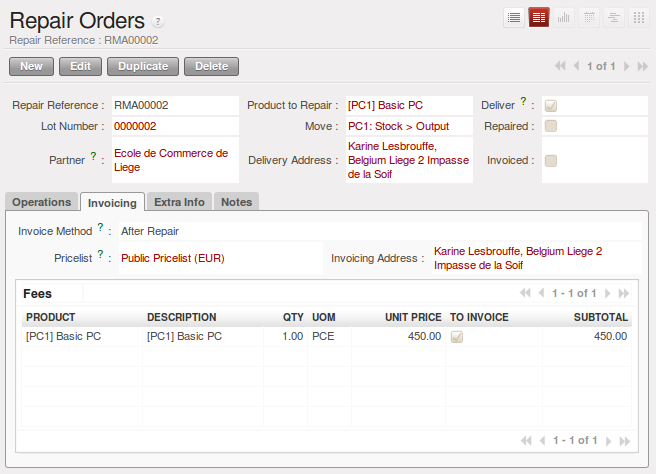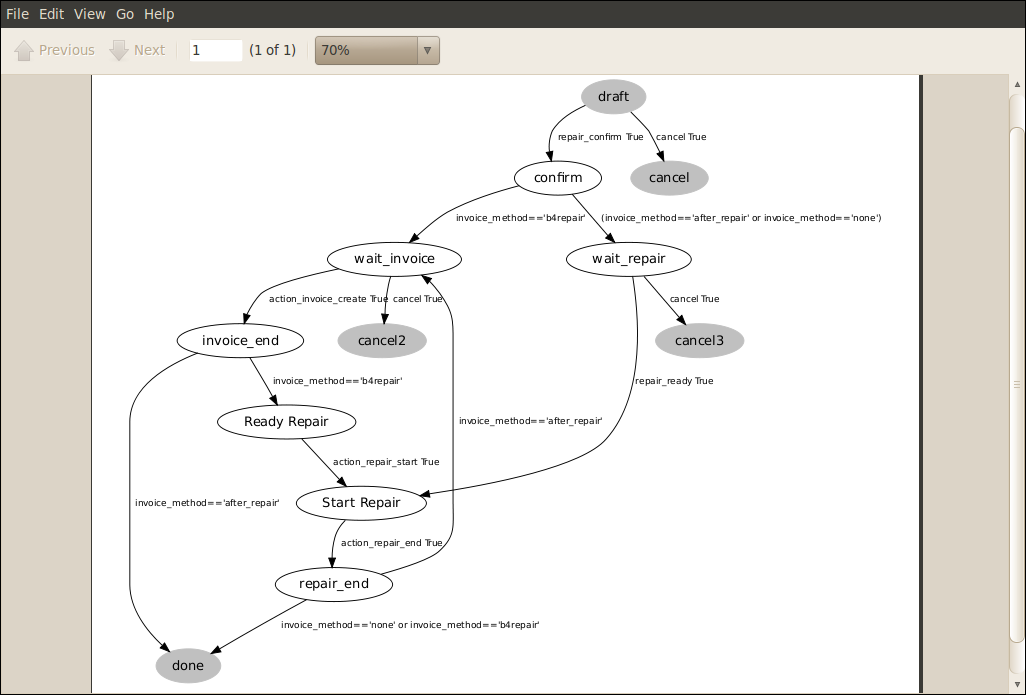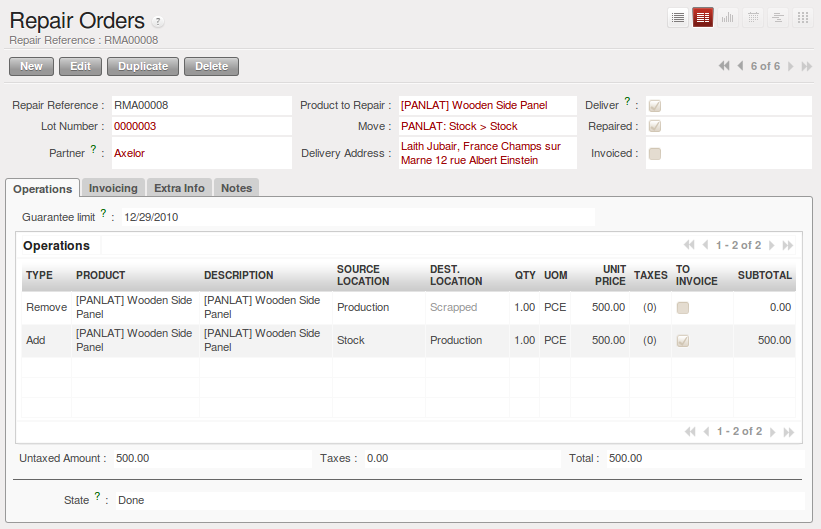物流和生产制造¶
生产库位¶
OpenERP 中为了跟踪生产过程中的物料,你可以定义一种特殊的生产库位.
要查看所有的移库明细可以进菜单 . 在右上角的搜索框内输入 库位 名称可以按源库位
以及目标库位进行过滤及分组.
可追溯性¶
在OpenERP中可以很方便地追溯产品. 你只需要在追溯系统中为每一个产品批次指定一个批次号,便可以很容易地在仓库中追溯到某批次的产品.
要在生产中启用物料追踪, 点击菜单 在 产品 界面的 信息(Information)
页签的 跟踪生产批次(Track Manufacturing Lots) 选项中选择 批次(Lots) 选项.
In the manufacturing order, you have to mention a production lot number in order to continue the process. You can select the production lot in the Manufacturing Order form on the second tab, called Finished Products. You have to click the Products to Finish you want to trace, a new window will open. In the Production Lot field, click to link the manufacturing order to a production lot.
When you have linked some manufacturing orders to production lots, you can trace them from the menu . In this view, you see the different production lots linked to a product. If you select one lot, you will have the possibility to choose between Upstream Traceability or Downstream Traceability.
Tip
物料追溯
推式物流追溯: 推式物流从供应商获得原材料然后经过各种库位链形成最终产品到达客户. Note that the name is confusing - this would often be considered a downstream direction. Think of it as Where Used.
拉式物流追溯: 拉式物流则刚好相反,它是由客户的产品订单进行驱动,然后最终形成对供应商的原材料采购. Note that the name is confusing - this would often be considered an upstream direction. Think of it as Where Supplied.
The different lines show the stock moves attached to the production of the product. There are several stock moves that are traced due to the Bill of Materials attached to the product [PC1] Basic PC.
在这个窗口中, 你能看到产品完工的调拨记录. This is related to the definition of the concept of Downstream Traceability, which only shows the flow from the customer to the supplier of raw materials.
管理维修:从维修到开票和库位移动¶
The management of repairs is carried out through the module mrp_repair. Once installed, this module adds a new menu under the Manufacturing menu to create repair jobs and review repairs in progress.
Tip
维修
安装维修模块,你也可以在 重新配置(Reconfigure) 向导. 在 MRP 应用配置 屏, 勾选 维修(Repairs) 选项.
在OpenERP中,维修会有如下的影响:
- 使用原材料: 维修更换的部件,
- 待产产品: items replaced from reserved stock,
- 质量管理: 跟踪物料故障原因,
- 会计分录: following stock moves,
- Receipt and delivery of product from and to the end user,
- Adding operations that can be seen in the product’s traceability,
- Invoicing items used and/or free for repairs.
为新的维修输入数据¶
要创建维修单,进入菜单 . 点击 创建(Create) 可以看到一张空的维修单, 如下图: 创建报修单
First enter the product to repair, then identify the product that will be repaired using the product lot number. OpenERP then automatically completes fields from the selected lot – the partner fields, address, delivery location and stock move.
If a warranty period has been defined in the product description, in months, OpenERP completes the field Guarantee limit with the correct warranty date.
Now you have to specify the components that you will be adding, replacing or removing in the Operations part. On each line, you should specify the following:
Add or remove a component of the finished product:
- 产品,
- 数量,
- 单位,
- 单价,
- 开票 或者 不开票.
Once the component has been selected, OpenERP automatically completes most of the fields:
- 数量(Qty): 1,
- 单位(UoM): unit for managing stock defined in the product form,
- 单价(Unit Price): calculated from the customer list price,
- 源库位(Source Location): given by the stock management,
- 开票方式(To Invoice): depends on the actual date and the guarantee period.
这些数据都是系统自动产生的, 你还可以再修改它们.
维修单 的第二个标签页的 开票方式 ,你可以选择此次维修是否需要开票, 以及是维修前开票还是维修后开票等.
You can also select the applicable list price, a specific address and encode additional charges that need to be added to the repair invoice.
在第三个页签, 额外信息 显示了相关的 调拨单以及发票. 还有当前库位的相关信息, 更新 送/收货地址(Delivery Location) 可以更改库位.
备注(Notes) 里则可以添加一些与之相关的其他的参考用的信息.
维修工作流¶
A defined process handles a repair order – both the repair itself and the customer invoicing. The figure 典型的维修处理流程 shows this repair process.
最初的维修单状态是 询价(Quotation) 状态. 这种状态的维修单不会影响系统中的其他数据. 而且你可以通用 询价(Quotation)/订单(Order) 来打印这个询价的维修单.
在第二个页签,你可以选择不同的 开票方式:
不开票,维修前开票,维修后开票.
You can then confirm the repair operation or create an invoice for the customer depending on the Invoice Method.
The repair quotation can now be sent to the customer. Once the customer approves the repair, click the Confirm Repair button. From the menu you can easily find the confirmed repair orders by selecting the Confirmed button. Click Start Repair to indicate that you can start working on the repair. The Repair order will now be in the Under Repair state. When you finish the repair, click the End Repair button.
维修开票¶
当维修单开票后, 点击 生成发票(Make Invoice) 系统中会生成一张草稿状态的发票. 同时在维修单上会以红字显示该发票.
You can easily go to that invoice simply by clicking the corresponding red text. This invoice contains the raw materials used (replaced components) and any other costs such as the time used for the repair. These other costs are entered on the second tab of the Repair form. Any information you entered for the quotation on the Notes tab will also be displayed on the invoice.
If the product to be repaired is still under guarantee, OpenERP automatically suggests that the components themselves are not invoiced, but will still use any other defined costs. You can override any of these default values while entering the data.
Note
扩展信息
The link to the generated invoice is shown on the Extra Info``tab of the repair document. To open the invoice, simply click the ``Invoice field.
库存调拨和维修¶
When the repair has been carried out, OpenERP automatically carries out stock movements for components that have been removed, added or replaced on the finished product. From the menu , you can for instance enter the production lot to see all moves for the repaired product.
The move operations are carried out using the locations shown in the first tab of the Repair form. If a destination location has been specified, OpenERP automatically handles the final customer delivery order when the repair has been completed. This also lets you manage the delivery of the repaired products.
For example, take the case of the shelf that was produced at the start of this chapter. If you have to replace the shelf SIDEPAN, you should enter data for the repair as shown in figure Repair for a Side Panel.
In this example, you would carry out the following operations:
- Remove a SIDEPAN shelf in the cabinet and put the faulty shelf in the Scrapped location,
- Place a new SIDEPAN shelf that has been taken from stock.
When the repair is ready to be confirmed, OpenERP will generate the following stock moves:
- Put faulty SIDEPAN into suitable stock location Default Production > Scrapped,
- Consume SIDEPAN: 库存库位(Stock) > 生产库位(Production).
If you analyze the traceability of this lot number, you will see all the repair operations in the upstream and downstream traceability lists of the products concerned.