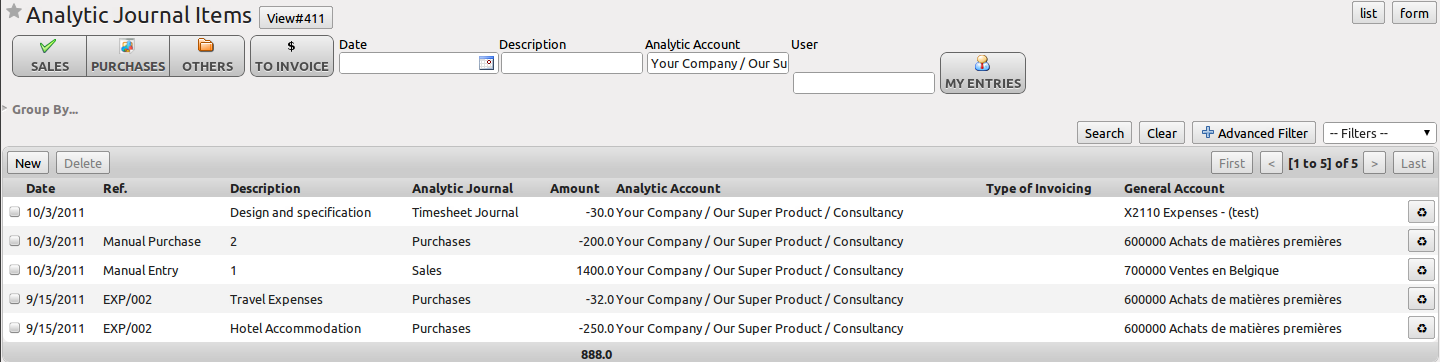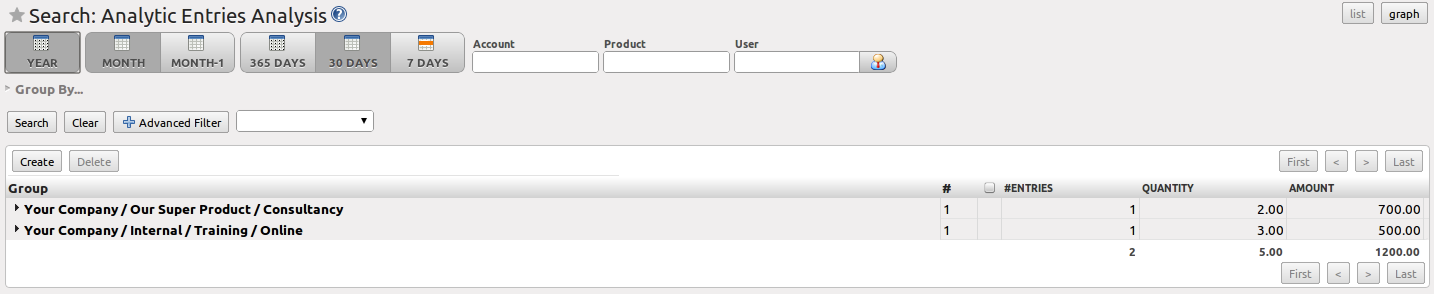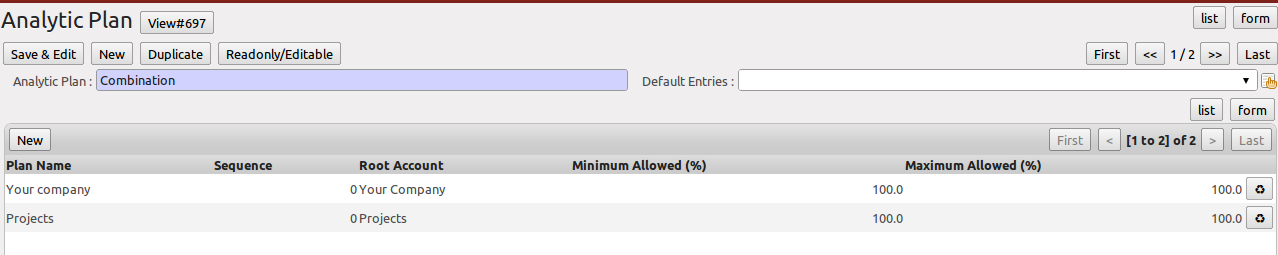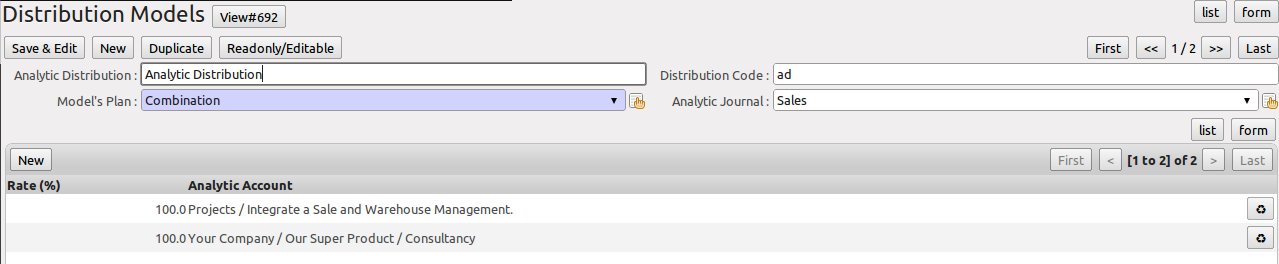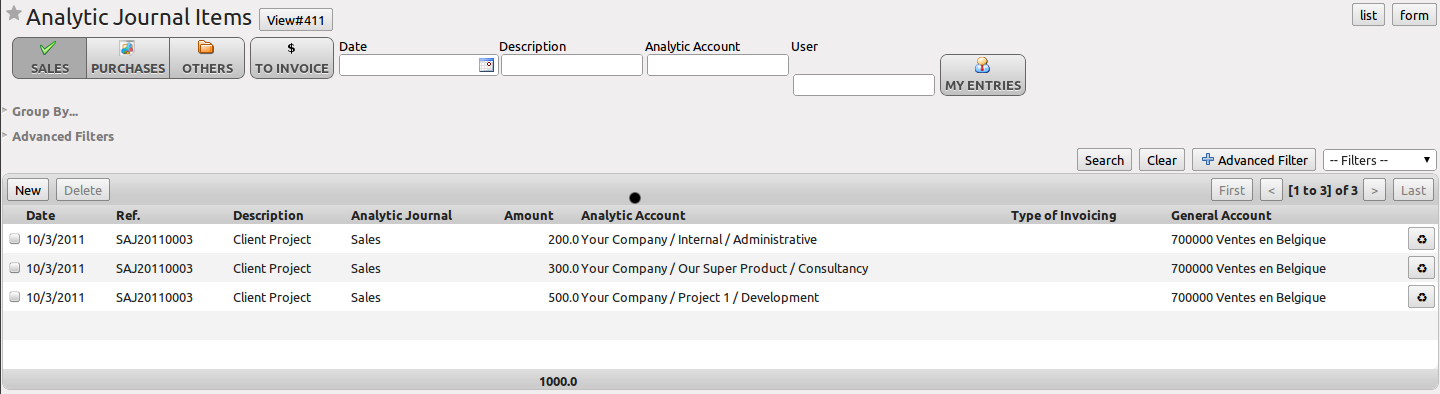辅助核算凭证¶
跟总账集成¶
正如在总账,辅助核算分录必须属于一个会计帐户和一个辅助核算账簿。
通过以下几个特点辅助核算记录可以区别于普通会计记录:
- 它们不一定是必要的会计凭证,
- 它们不一定属于现有会计期间,
- 它们根据它们自己的日期管理,而不是一个会计期间管理,
- 它们不产生借方和贷方分录,而是一个正数金额(收入)或负数金额(成本).
图 为客户项目的分析账户记录 的辅助核算会计记录了客户项目并为客户项目展示辅助核算会计中的分录条目。
你可以看到有:
- 该项目工作人员的服务费用成本,
- 报销去见客户往返程的费用成本,
- 客户的购买的已交付货物,
- 销售收回这些成本.
手工录入凭证¶
尽管大多数辅助核算分录目由其他Open ERP文件自动生成,有时使用手动记录分录还是必要的。它通常需要一定的分析操作,而它在总账 里没有对应的操作。
使用手动记录分录,请使用 ,然后点击 新建 按钮。
Note
辅助核算记录
建立一条辅助核算记录,Open ERP要求你指定一个总账账户。这只是给不同的交叉报告一个信息。它不会在总账中产生任何新记录。
选择一个辅助核算并完成不同的栏目。把支出费用记为负数,收入记为正数。
Tip
输入日期
在编辑列表中选择输入一个日期,你可以在web客户端或者在GTK客户端中使用日历小工具,如果你只输入一个月中的某一天, 当您按下Tab键时Open ERP系统会自动填充年份和月份。
Note
成本的分摊示例
辅助核算操作中的手工录入数据分录的用途之一是成本分摊。例如,一个已交付的项目的研发,可再次使用在另一个项目上,你 可以分摊部分成本到这个项目上。
在这种情况下,在第一个帐户上做一个正数的分录,第二个项目的帐户上做一个相同数额的负数分录。
自动生成凭证¶
辅助核算会计与其他Open ERP模块完全集成,所以你永远不必重新输入记录。他们会自动生成以下操作:
- 确认发票销售或采购生成辅助核算分录关联到帐户显示在发票行,
- 关于服务的分录为这项特定项目的服务成本生成一个辅助核算分录,
- 生产产品生成一个关于该产品范围内的每一项操作的生产成本分录。
其他文件关联到这三个操作中的任何一个产生间接的辅助核算记录。例如,当你进入客户的销售订单,你可以把它链接到客户的辅助核算 项。当您管理案子或项目时,把项目同订单做上标记。这个订单将生成客户发票,这将关联到辅助核算项。当发票得到确认时,它会自动 为相应的项目创建辅助核算会计记录。
来自雇员的费用收据可以关联到辅助核算项报销。当收据得到公司批准时,购买发票将会被创建。这发票作为员工福利登在公司的借方。 每一行购买发票自动链接到一个辅助核算项,分摊成本到相应的项目。
可视化以下各种动作的普通分录,您可以通过使用以下菜单之一来实现:
- 查看的所有分录,
- 查看每个帐户的分录,每个用户,每个产品或每个业务伙伴,你可以使用菜单 .
辅助核算模型¶
Standard OpenERP allows you to post analytic entries to one chart at a time. Using the Analytic Model concept (install the option Multiple Analytic Plans from the Add New Features wizard), you can distribute your income or expenses to one or several analytic charts of account at the same time.
You can define the combination of analytic plans through the menu
Using the link Distribution Models at the right side of the Analytic Plan form, you can define the distribution of either your expenses while creating a supplier invoice, or revenue when defining customer invoices. Thanks to these models, you can have one amount distributed amongst several analytic accounts. Models can be reused, and they can be applied to one analytic chart of accounts, but also to a combination of various charts of account, such as projects and cost centers.
For example, when you create the invoice (suppose 1000 EUR) for the product Client Project with the analytic distribution defined above.
When the invoice has been validated, you can find the Analytic Journal Entries with the amount distributed amongst the analytic accounts through the menu
You can also specify a default Analytic Distribution for a particular product, partner, user and company for a specific time interval using the menu