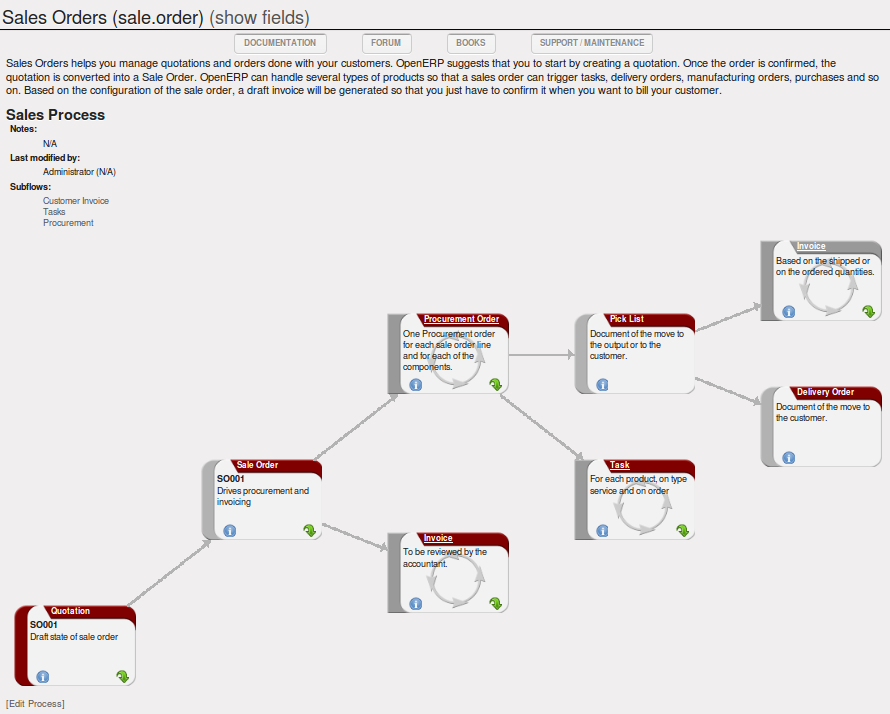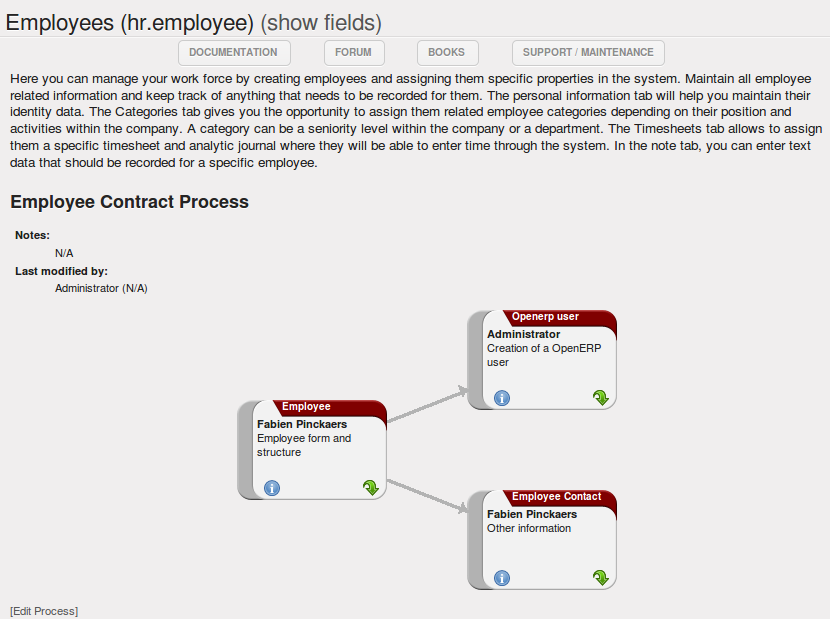管理系统的流程集成¶
信息管理已成为公司 发展战略的一个主要因素。如何安全地将正确的信息尽可能有效的传给适合的人更是其中的重点。建立文档管理系统就是提供给公司将各种形式的资料统一存放的一种方法。
From a mapping process, integrating management and the changing needs of each employee becomes very useful for the fulfilment of each. Based on that, each employee becomes aware of his own personal contribution to the company’s value chain. This representation also helps an employee’s own personal management because it shows his place and his role in the overall process, very often over several departments.
The system of ‘Corporate Intelligence’ will also be highly useful to system implementers who, after studying the requirements, have to formalize a company’s processes to put them into operation in OpenERP.
过程举例¶
To understand the aims of the system of Corporate Intelligence (process) better, you will now see an overview of the functions available to you in a the study of two processes:
- A customer order quotation,
- The engagement of a new employee.
跟踪客户销售订单¶
The example Example of a process handling a customer order quotation shows the process for handling a customer sales order. Use the menu to list all orders, then choose Order SO001 – you can either check the checkbox to its left, or you can open the order itself by clicking the row containing the order.
To view the process for that specific order, click the Corporate Intelligence button (displayed as a question mark) at the top right of the title of the list or form. The process for this order is shown in the window, and the current state of this document can be seen by looking for the node whose left edge is colored maroon rather than grey.
This order is in the Quotation state. The whole of some nodes is greyed out
because the selected document will never enter into that state, such as
invoicing based on deliveries (the order is in an invoicing mode that is based
on orders, not deliveries).
The process is completely dynamic and based on that specific sale order document. You can click each of the process nodes (Quotation, Sale Order, Procurement, Draft Invoice, Outgoing Products) using one of the links or icons on it:
- Obtaining the documentation and the corresponding process in the quality manual, using the Help (or Information) icon,
- Obtaining the documents that an employee needs to carry out the process by clicking the green arrow icon,
- Seeing the menu that OpenERP uses to get the document by hovering over the green arrow icon.
新员工入职¶
Open the employee form for Fabien Pinckaers from the menu . Click the Corporate Intelligence button to open the detailed process of engagement.
You can immediately see things that might interest the HR manager. On a single screen she has all of the documents about the selected employee. She can then zoom into each document to look at associated documents or the user account in the system.